
How To Ruin Your Website With Image Files
 Some website
designers are eager to make sure that people on dial-up connections never come back to visit their website more than once. And
the best way to do that is to ruin your website with images. Let's start with the image to the left, the advertisement for
Amateur Hikers. This image was saved as a bitmap image (file
extension "BMP"). This is an excellent way to to ruin your site, because bitmap images take a very long time to download on dialup connections. This particular image
is 88K. Very nice.
Some website
designers are eager to make sure that people on dial-up connections never come back to visit their website more than once. And
the best way to do that is to ruin your website with images. Let's start with the image to the left, the advertisement for
Amateur Hikers. This image was saved as a bitmap image (file
extension "BMP"). This is an excellent way to to ruin your site, because bitmap images take a very long time to download on dialup connections. This particular image
is 88K. Very nice.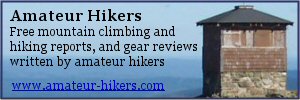 Now this image
is a lot smaller. It's a JPG (pronounced "J-Peg"), and it's only 14K. JPGs typically are the smallest
file type to use for photographs. So, if you want to make sure people hate your website, never never never
use JPG files for images. Go for the old BMP files!
Now this image
is a lot smaller. It's a JPG (pronounced "J-Peg"), and it's only 14K. JPGs typically are the smallest
file type to use for photographs. So, if you want to make sure people hate your website, never never never
use JPG files for images. Go for the old BMP files!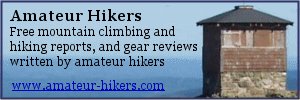 This one looks the same as the
other two, but it's a GIF file. GIF files are limited to 256 colors, and they are often the smallest file type for graphics
which are not photographs. It's best to save images as both types to find out which is smaller and which is larger.
This one looks the same as the
other two, but it's a GIF file. GIF files are limited to 256 colors, and they are often the smallest file type for graphics
which are not photographs. It's best to save images as both types to find out which is smaller and which is larger.Now, if you're on a dialup connection, these images (though they don't take up much space on your screen) took a few seconds to load. And while they were loading, you might have noticed that the layout of the page kept changing, and the text kept moving around. This is because the web browser didn't know how much space to reserve for the image, so it had to resize things once it started to download the picture.
Some websites solve this problem by specifying the height and width of the image, like this:
width=300 height=100
Of course, you don't want to do that, because it would make your site easier to read, and would increase the odds that someone might come back to it again.
Last summer I went on a hiking trip up Avery Peak near Stratton, Maine. It's part of the Bigelow Mountain Range. It was one of the most beautiful hikes I've ever done. Here's a lovely late afternoon picture of a pond near the bottom of the mountain:

Isn't that nice? Of course, I didn't shrink the image at all, so it took forever to download, right? Plus, since it's so much wider than everything else, as soon as it started downloading, the whole page layout went screwy.
Never take the time to resize your images, because it makes your website look attractive, and increases the enjoyment your visitors gain from visiting the site!